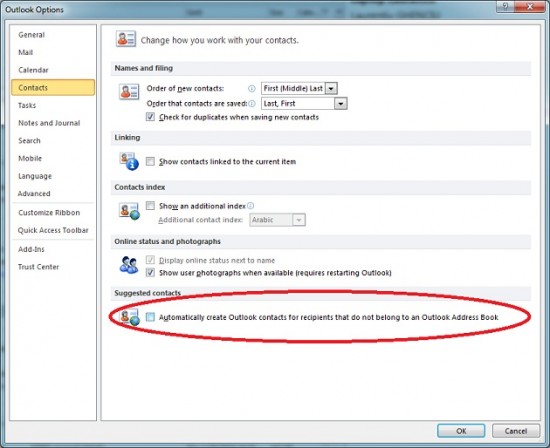I just installed Outlook 2010 and saw my contact list double in size on my IPhone soon after. Took me a while to see that it added a “Suggested List” to the iphone where all these extra contacts were coming from. I found a blog post that shows how to remove the suggested list completely from outlook 2010, thus fixing the problem on the Iphone here: http://www.blackonstuff.com/2010-01-28/how-to-disable-suggested-contacts-in-outlook-2010/
You can also just look at your “Contacts” group on your Iphone instead of “All Contacts” and that would help you ignore the “Suggested Contacts” list, but if you have 2 or more contact groups that you need like from yahoo, gmail, exchange and such, then the solution below is a better option:
“Access the File tab and then the Options on the left …”
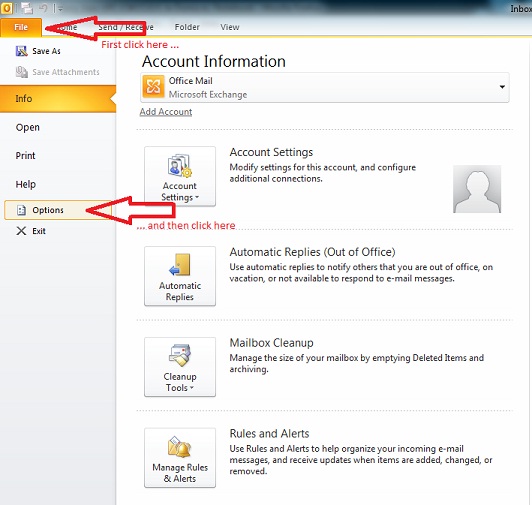
“… then the Contacts group and uncheck the “Automatically create Outlook contacts for recipients that do not belong to an Outlook Address Book”. After that, just delete all the harvested contacts in the Suggested Contacts folder and your iPhone will automatically update with just the contacts you’ve added.”